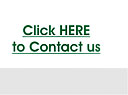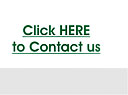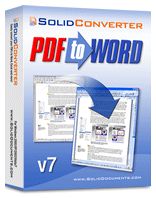
|
Solid Converter®
PDF
Function: PDF to Word, Excel
- Easily Editable Documents!
Solid Converter PDF is one of several
excellent PDF to Word converter and PDF creation products from Solid Documents
Features:
-
PDF to Word
conversion at an affordable price
Convert your PDFs to Microsoft®
Word documents for easy editing! Solid Converter PDF to Word converts tables,
hyperlinks, rotated text, and more, all at a fraction of the cost of Adobe®
Acrobat®.
-
PDF to Excel
Conversion
Convert tables from your PDF files
to Microsoft® Excel spreadsheets. Select pages or entire document.
-
Scanned PDF
Recovery
Convert legacy scanned PDF files
into well formatted, editable Word documents.
(Requires Office 2003 or Office
2007)
-
Scan to Word
Scan directly from paper to well
formatted, editable Word documents.
(Requires Microsoft® Office
2003 or Office 2007)
-
Selective Extraction
Select the content you wish to convert
to Word directly from the PDF page. Formatting, styles, layout preserved.
-
WYSIWYG Content
Extraction
Convert selected text, tables or
images from a PDF file. Creates formatted content in Word, tables in Excel
or image files.
-
Convert PDF
to HTML
Use advanced document reconstruction
to convert PDF to formatted W3C compliant XHTML. Figures out columns. Removes
headers, footers and images.
-
Convert PDF
to Text
Use advanced document reconstruction
to extract flowing text content from PDF. Figures out columns. Removes
headers and footers.
-
Quality Conversions
No need to waste hours reformatting
and reworking your converted Word files.
-
Headers and
Footers
Advanced options for converting
or removing headers and footers.
-
Table Recovery
Superior reconstruction of bordered
and borderless tables as table objects, with formatting, in Word.
-
Form Recognition
PDF form fields are recognized and
converted into text boxes for easy editing.
-
Hyperlink Detection
URL hyperlinks in the original PDF
are automatically transferred into the new Word document.
-
Extract Pages
Extract pages from a PDF file as
a single new PDF or as multiple new PDFs for each page.
-
Batch-Process
Conversions
Save time by using batch conversion
palettes in the UI or using scripts from the command line.
-
Password-Protect
your PDFs
You can restrict who can view, edit,
copy, print or add comments to your document.
-
Encrypt your
PDFs
Secure your PDF files using 128-bit
RC4 or AES encryption algorithms.
-
PDF Bookmarks
from Office
Automatically create PDF bookmark
outlines from Word, PowerPoint, Excel or Publisher documents.
-
64 bit Platform
Support
Solid Documents products now run
seamlessly on Windows XP 64 and
Windows Vista 64.
-
Reduce File
Size
Keep your PDFs small with our compression
options. Optimize file size for Web or print while preserving an appropriate
level of quality.
-
Archive Using
PDF/A
Create PDF/A-1b documents which
are fully compliant with ISO 19005-1 archiving standards.
-
Easy to learn
and easy to use
There’s practically no learning
curve with Solid Converter® PDF. You can be up and running in minutes.
|